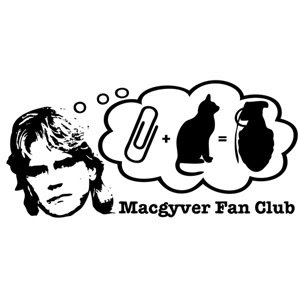 Want to scan something but you're either too lazy to go use a scanner or you don't own one? Use the following guide to help you get your item saved as an image on your computer, courtesy of Nicole and Jenni (mostly Nicole).
Want to scan something but you're either too lazy to go use a scanner or you don't own one? Use the following guide to help you get your item saved as an image on your computer, courtesy of Nicole and Jenni (mostly Nicole).Disclaimer: This guide will only work for items that are not text-heavy.
Requirements:
- Item to be scanned
- Mac computer with a webcam and Photobooth
- Photo-editing software
- One piece of white paper
- A friend
Step 1
Start Photobooth. If you hold your document up to the webcam, the text will appear backwards. Time for some fananglin'.
Step 2
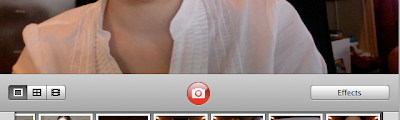
Push the "Effects" button (underneath the live video capture on the righthand side. In case you miss it like I did, it's labeled "Effects").
Step 3

Page over until you find the "mirror" effect. Select it. Don't be freaked out when you accidentally catch your own image on the screen.
Step 4

Take the item to be scanned and tape it to the piece of white paper. You don't need to tape around the edges, just roll up a piece of tape and stick it on the back. This should be sufficient for your needs.
Step 5

If your friend isn't standing next to you, ask him or her to come over now.
Step 6
Hold your piece of paper (with item taped onto it) up in front of your webcam. Because you will be holding the piece of paper up, you won't properly be able to see the screen. Your friend should tell you when you have the paper held in the right position to properly capture the image in a photo. Ask your friend to click the button to take the photo and hold that position for three seconds until it takes.
Step 7
Now that you've taken your photo using the mirror effect, you need to crop your image so that only the image with the text reading the correct way remains. Export the image to Preview or any other photo editing software and crop it.
Step 8
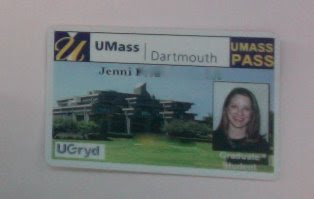
Save the cropped image in an acceptable file format and you're done!
I just threw my scanner out the window! I love Macgyver technology.
ReplyDeletep.s. I don't have a scanner. But still.
ReplyDeleteI love the part about calling your friend over. Good advice.
ReplyDeletestep 5 was also my favorite step, and possibly the most important.
ReplyDeletecan cats be considered friends?